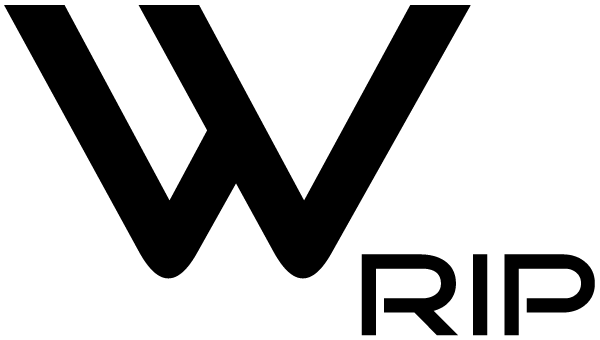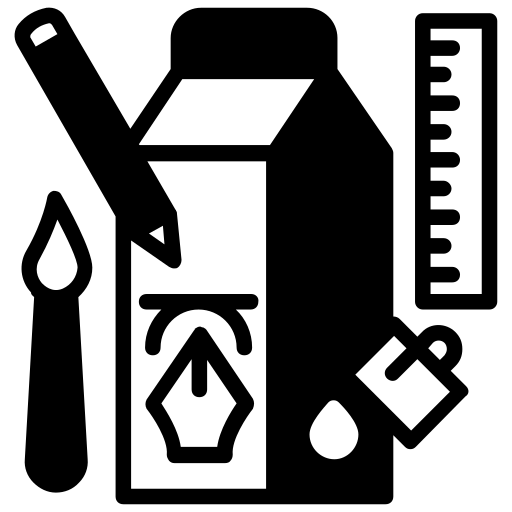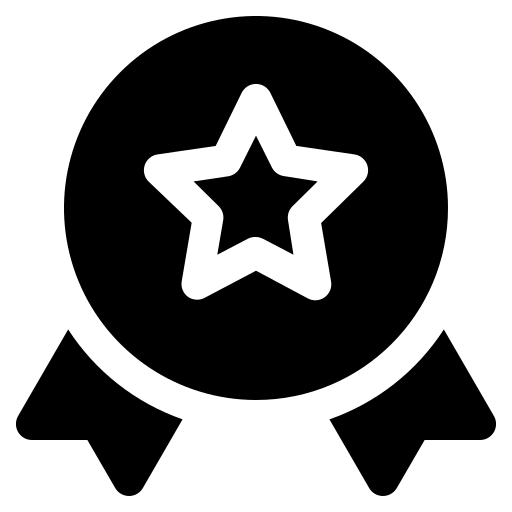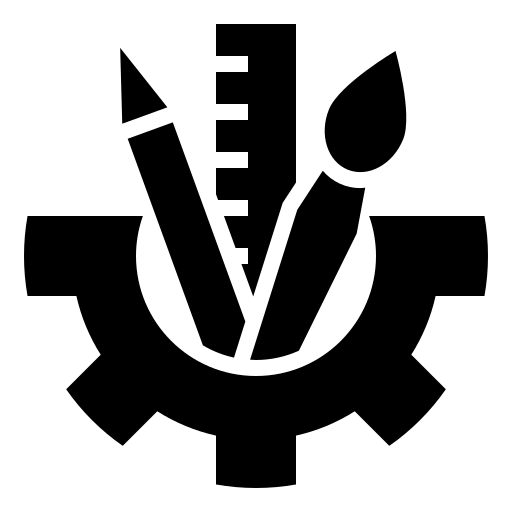Special Effects: Add Creative Touches to Your Prints
The Special Effects feature in WhiteRIP lets you elevate your prints with stunning visual enhancements. Whether you’re creating textured designs, glossy finishes, or unique visual styles, this feature offers tools to make your prints stand out and leave a lasting impression.
Why Choose Special Effects?
Special Effects Features
- Texture Printing: Simulate embossed or raised surfaces for tactile designs.
- Gloss Effects: Apply glossy finishes for enhanced vibrancy and depth.
- Metallic Colors: Add shimmering metallic effects for luxury branding.
- Spot Effects: Highlight specific areas of your design for emphasis.
Example Use Case:
A graphic designer uses Special Effects to create a textured logo with metallic highlights on a business card, ensuring a premium and unforgettable impression.

Frequently Asked Questions (FAQ)
Can I customize the intensity of effects?
Yes, all effects are fully customizable to match your specific design needs.
Are these effects compatible with all printers?
Special Effects are designed to work seamlessly with WhiteRIP-supported printers, including those with varnish or white ink capabilities.
What file types can I use with Special Effects?
The feature supports raster and vector file formats such as JPG, TIFF, PSD, and AI.
Download WhiteRIP
Experience smarter printing with Ink Save. Reduce costs and maintain top-tier results with WhiteRIP. Download the software and test it now!