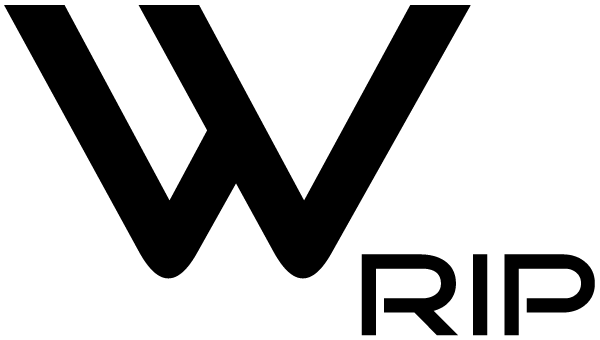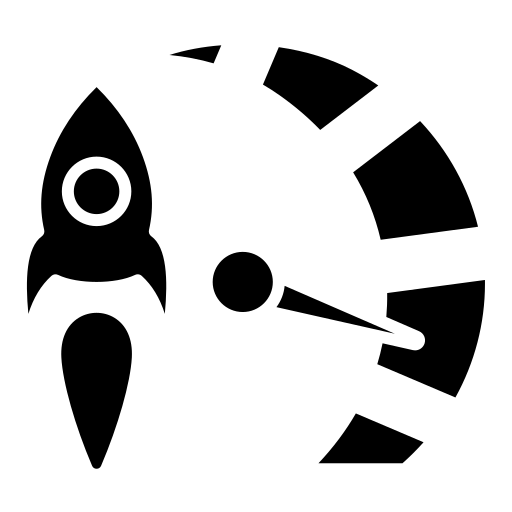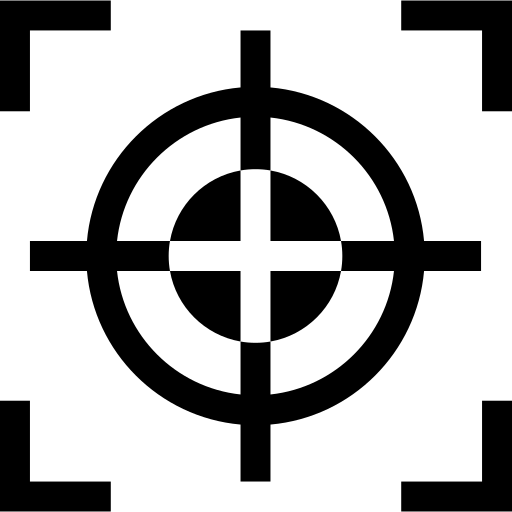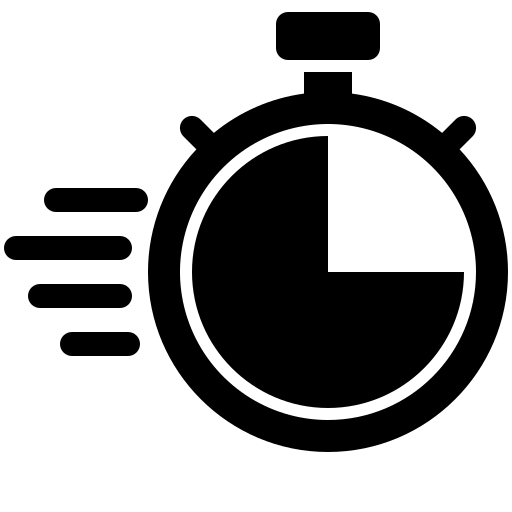Layout Saving: Effortlessly Save and Reuse Print Layouts
The Layout Saving feature in WhiteRIP allows users to save customized print layouts for future use, streamlining the workflow and ensuring consistent results across projects. Perfect for repetitive tasks or complex designs, this feature saves time and eliminates the need for reconfiguration.
Why Choose Layout Saving?
How Does Layout Saving Work?
Layout Saving allows you to configure your print setup including image positioning, margins, and size and save it as a reusable template. When starting a new project, simply load the saved layout, reducing setup time and minimizing errors.
Example Use Case:
A printing business creates a layout for a product label, including specific dimensions, logo placement, and text alignment. By saving this layout, they can easily replicate it for future label orders, ensuring accuracy and consistency.

Frequently Asked Questions (FAQ)
How many layouts can I save?
There is no limit to the number of layouts you can save, allowing for flexible project management.
Are saved layouts compatible across different devices?
Yes, layouts can be exported and used on other devices running WhiteRIP.
Can I update a saved layout?
Absolutely! You can load a layout, make adjustments, and save it as a new or updated version.
Download WhiteRIP
Simplify your workflow and save time with Layout Saving. Create, save, and reuse layouts effortlessly for all your printing needs.