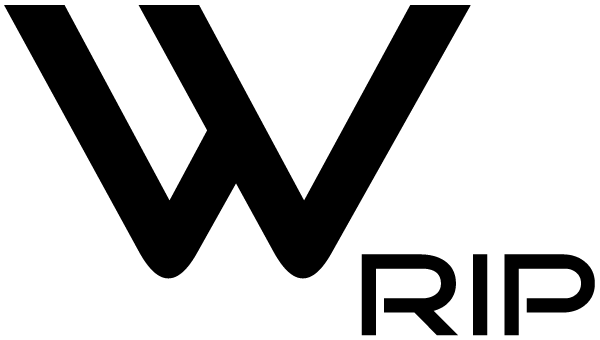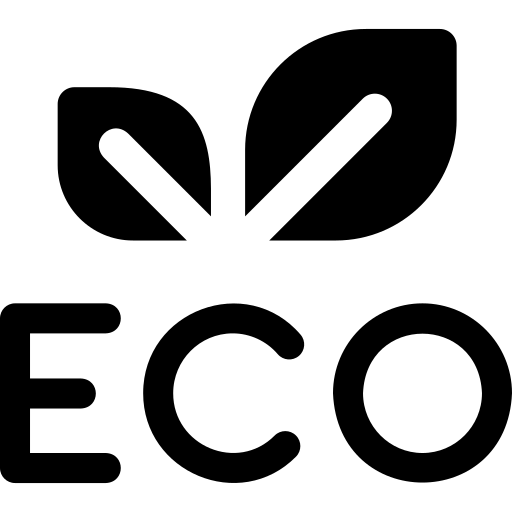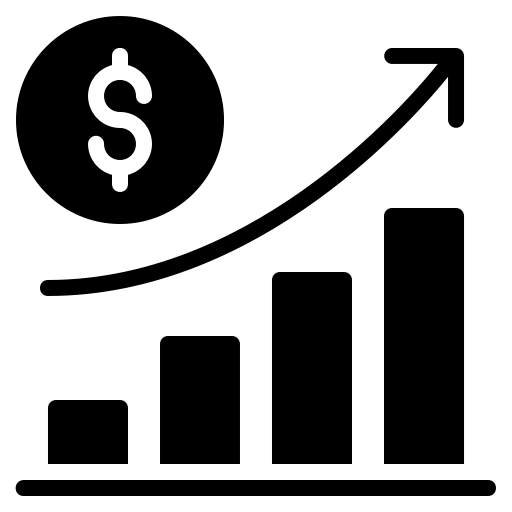Hotfolder: Automate and Simplify Your Printing Workflow
The Hotfolder feature in WhiteRIP automates the printing process by enabling files to be processed and printed automatically as soon as they are placed in a designated folder. This tool is ideal for businesses aiming to streamline repetitive print tasks, reducing manual input, and improving productivity.
Why Use Hotfolder?

Full Automation:
Automatically process and print files without any manual intervention, saving time and reducing errors.
How Does the Hotfolder Feature Work?
WhiteRIP continuously monitors the designated hotfolder. When a file is added, it’s automatically processed according to the pre-configured settings this includes print size, resolution, color management, and specific channels like white ink or varnish. Once processing is complete, the file is sent directly to the printer.
Example Use Case:
A print shop needs to print numerous business cards. By setting up a hotfolder with predefined parameters for business card size, resolution, and color settings, each new business card design automatically goes through the processing and printing stages without manual input.

Frequently Asked Questions (FAQ)
Can I use multiple hotfolders for different types of print jobs?
Yes, you can create multiple hotfolders, each with its own set of specific parameters, to handle various job types simultaneously.
What file formats can I use with hotfolders?
Hotfolders support various file formats such as JPG, TIFF, PSD, PDF, and others that are compatible with WhiteRIP.
Is Hotfolder compatible with all printers?
Yes, the Hotfolder feature works with all printers supported by WhiteRIP, enabling automated workflows for any compatible printer.
Download WhiteRIP
Simplify and speed up your print operations with the Hotfolder feature in WhiteRIP. Automate repetitive tasks and enhance your printing efficiency.