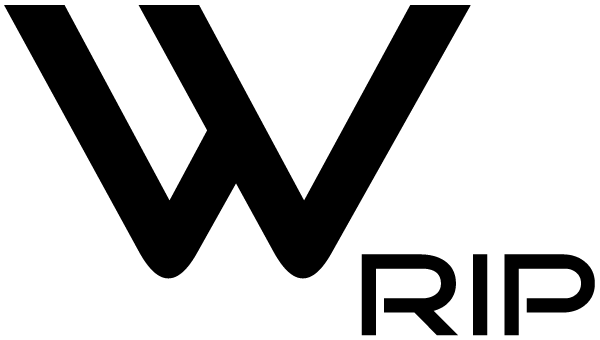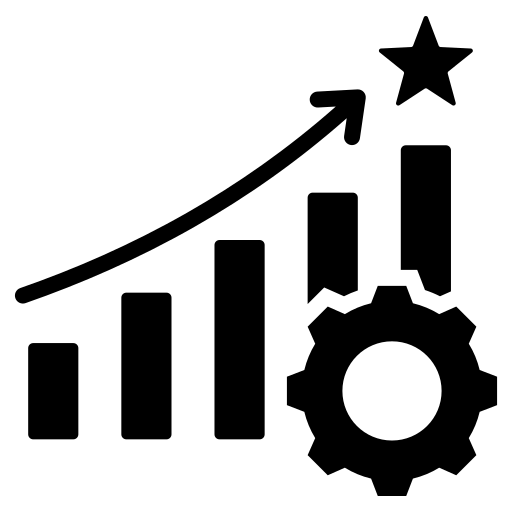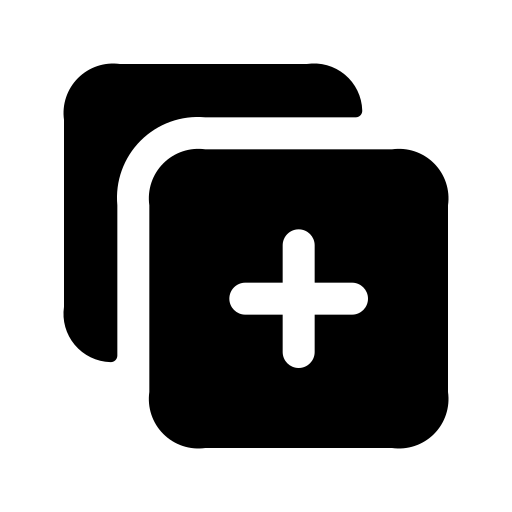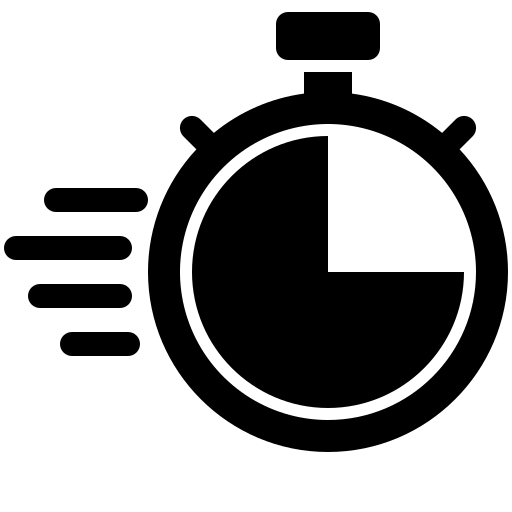Group and Multiple Jobs: Streamline Your Printing Workflow
The Group and Multiple Jobs feature in WhiteRIP simplifies the management of multiple print tasks by allowing users to group several jobs together. This tool is designed to help users manage large volumes of work efficiently, reducing setup time and ensuring consistency across projects.
Why Use Group and Multiple Jobs?
How Does Group and Multiple Jobs Work?
WhiteRIP enables users to select several jobs and group them into a single print batch. Once grouped, the system processes them together, allowing you to handle multiple designs or projects in one go. This feature is especially useful for businesses working with multiple orders of similar designs, such as labels, packaging, or promotional materials.
Example Use Case:
A printing company receives several orders for custom labels. Instead of setting up each label print job individually, they can group the jobs and print them in a batch, saving time and ensuring all labels are printed with the same settings.

Frequently Asked Questions (FAQ)
Can I group different types of jobs together?
Yes, you can group jobs of various formats and sizes, allowing for efficient processing of diverse print projects.
How do I ensure each job in the group gets the correct settings?
WhiteRIP allows you to set default parameters for the entire group, or you can customize settings for each individual job within the batch.
Does this feature work with all printers?
Yes, the Group and Multiple Jobs feature is compatible with all printers supported by WhiteRIP.
Download WhiteRIP
Simplify your workflow with the Group and Multiple Jobs feature in WhiteRIP. Save time and boost productivity by handling multiple print jobs efficiently.