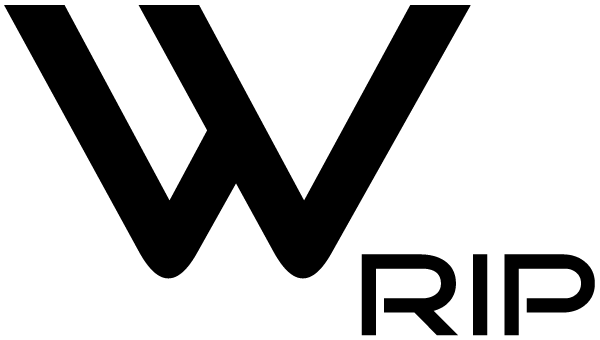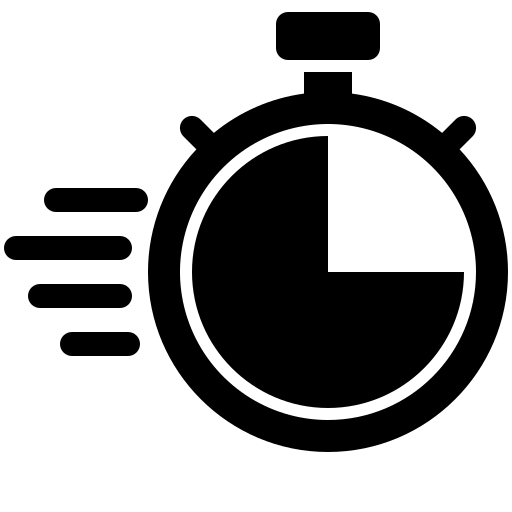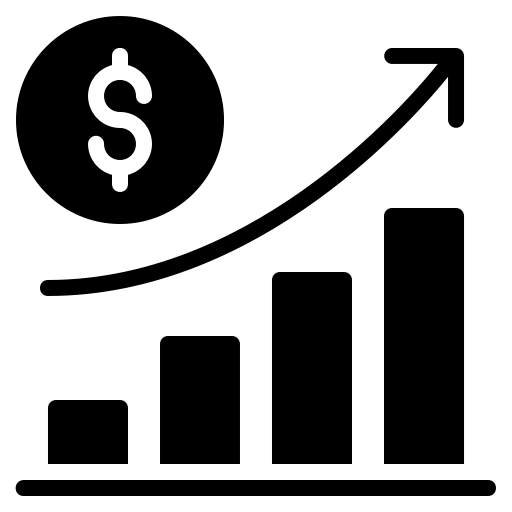Fast Settings: Streamline Your Print Setup
The Fast Settings feature in WhiteRIP simplifies the printing process by allowing users to quickly configure essential print settings without going through extensive setup steps. This tool is ideal for users who need to print quickly without compromising on quality, making it perfect for fast-paced printing environments.
Why Use Fast Settings?
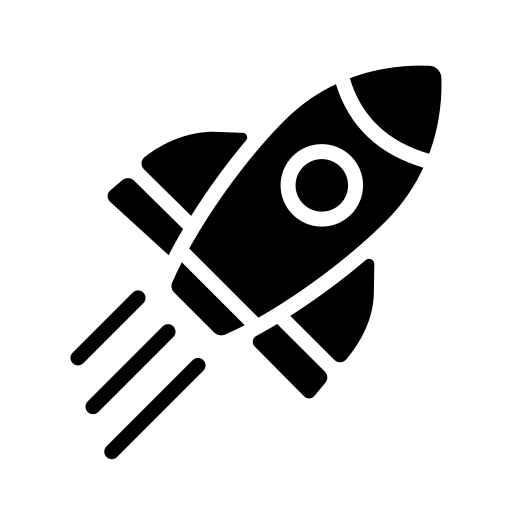
Quick Setup:
Speed up the printing process by quickly adjusting basic settings such as print size, resolution, and color profiles.
How Does Fast Settings Work?
Fast Settings in WhiteRIP allow you to access and adjust essential print parameters in a matter of clicks. These settings are designed to optimize print performance while keeping things simple, making it easy to get up and running quickly. Once the basic settings are configured, WhiteRIP automatically adjusts other parameters to ensure optimal print results.
Example Use Case:
A print shop needs to produce multiple posters with the same dimensions and resolution. With Fast Settings, the operator can quickly select the right parameters for all posters, and printing begins without the need for complex configuration for each job.

Frequently Asked Questions (FAQ)
What settings can I adjust using Fast Settings?
You can quickly adjust settings like print size, resolution, and color profiles, with WhiteRIP optimizing other parameters automatically.
Is this feature suitable for large batches of prints?
Yes, Fast Settings is ideal for large batches, especially when print jobs are similar, allowing you to set up once and print multiple designs efficiently.
Does using Fast Settings affect print quality?
No, Fast Settings adjusts essential parameters while maintaining the quality of your prints. It ensures that all prints are optimized for performance without compromising on results.
Download WhiteRIP
Optimize your printing setup with Fast Settings in WhiteRIP. Speed up your workflow and start printing immediately without the need for detailed configuration.