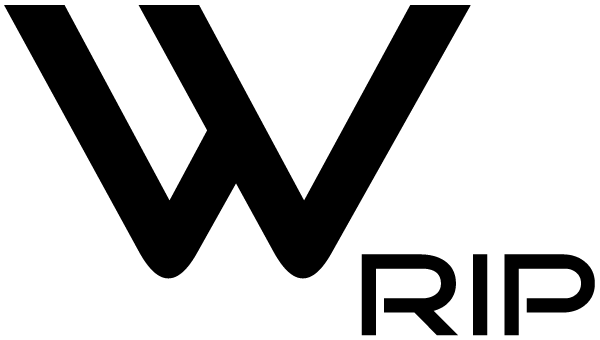Our “Software Usage and Features” page explains everything you need to know about using WhiteRIP effectively. Learn about the latest software updates, how to install them, and the differences between DTF and DTG/UV versions. Discover the software’s advanced features, including support for white and varnish inks, Spot Colors, and fluorescent colors. Whether you’re new to the software or looking for advanced modules, this page provides all the insights to make the most of WhiteRIP’s capabilities.
Are software updates included?
Yes, software updates are included with the subscription. Updates are notified through the application and require manual installation by the user.
How can I update WhiteRIP to the latest version?
To ensure that WhiteRIP is always updated to its latest version, there are two options:
- Update on opening: When you start WhiteRIP, an update notification window will appear if an update is available. Follow the instructions provided in this window to download and install the latest update.
Manual update: If you want to manually check for updates, click “Rip Options” in the main menu and select “Check for update online.” Follow the instructions provided to download and install any available updates.
Can I test the software before buying?
Yes, there is a trial version of the base software. It is identical to the paid version but includes a watermark. There are no time limits or restrictions on the trial version’s use.
Is the software immediately available for use after purchase?
After payment verification, there is a processing time for creating the license, which can vary from a few hours to a maximum of 24 hours.
I already installed the demo version; how do I switch to the full version?
To switch to the full version, you need to install the purchased version (PURCHASED SETUP).
What is the difference between the DTF and DTG/UV versions?
DTF prints on transferable film for various materials, optimizing the white base for vibrant colors on dark substrates. DTG/UV prints directly on textiles or surfaces, with features for pre-treatment and special effects. DTF offers versatility across multiple materials, while DTG/UV focuses on quality and effects on specific substrates.
Is a course to learn how to use WhiteRIP included with the purchase?
It is possible to attend a course, but it is available only at our physical location in Treviso, Italy. Alternatively, you can request a remote session lasting up to one hour, during which the main topics will be addressed, and your questions will be answered. Additionally, videos and informational materials are available on our website and YouTube channel, and our technical support via ticket is always active.
I need help with the initial setup required during software installation.
For both the trial version and the purchased version, you can book a remote desktop connection with one of our technicians, who will help you set up the software with the correct combination of slots and options for your printer.
How can I create a custom color profile?
Can I use the software offline?
No, the software requires an active internet connection. If you have no alternatives, contact us at sales@whiterip.com to request a HASP hardware key version.
How can I troubleshoot if the software isn’t working correctly?
If you encounter any issues, please write to support@whiterip.com. or open a ticket here: https://support.dpidgprinting.com/
Are there any advanced features or modules available?
Yes, there are advanced features and modules available. Check the list of features included in the software here: WhiteRIP Features, and the list of additional modules here: Why WhiteRIP.
Does the software support multi-language functionality?
Yes, the software supports multiple languages.
Is white ink supported?
Yes, white ink is supported.
Is varnish ink supported?
Yes, varnish ink is supported.
Are fluorescent colors supported?
Yes, fluorescent colors are supported as spot colors.
How many maximum color spots are supported?
A maximum of 2 color spots are supported.
Are lights supported?
Yes, lights are supported.
Is there a calculation of the printing cost?
Yes, there is a printing cost calculation available as an additional add-on, but not for every printer. Check the compatibility list here: Supported Plotters.
How do I know if the software and add-ons support my printer?
To check if the software and add-ons support your printer, please refer to the compatibility list here: Supported Plotters.