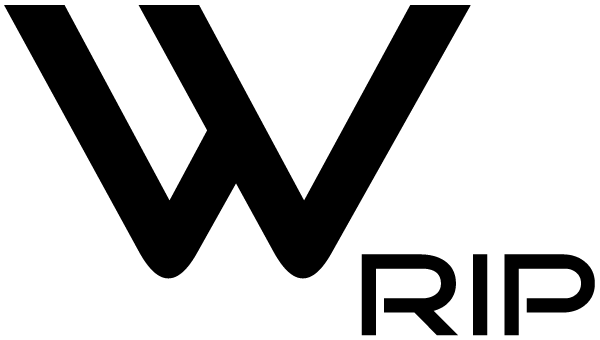Explore Why WhiteRIP is the ideal solution to maximize productivity, improve print quality, and streamline your printing workflows. Packed with advanced features, WhiteRIP ensures outstanding performance for diverse applications.
Choose WhiteRIP for a more efficient, seamless, and vibrant printing experience.
Performance
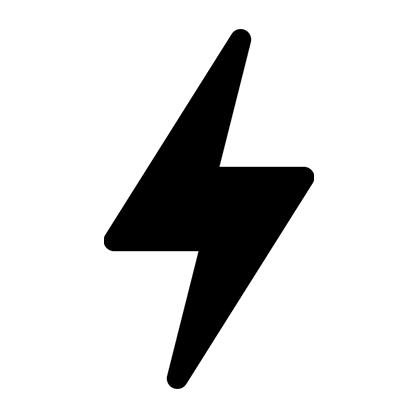
Rip & print
Accelerate workflows with simultaneous processing.
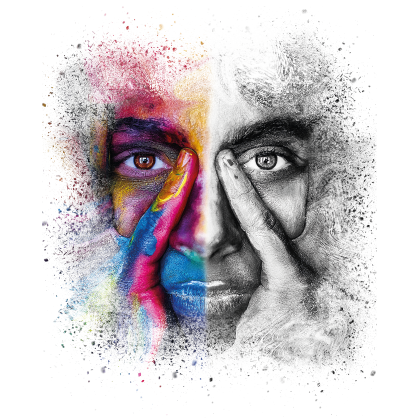
Whitebase
Enhance color adhesion on special surfaces.
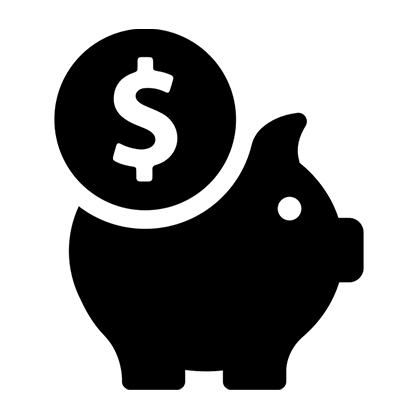
Ink Save
Save ink without compromising quality.
Advanced Features
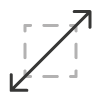
Resample algorithms
Speed up workflows with advanced image processing.
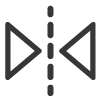
Auto mirroring
Automatically mirror images for efficient printing.
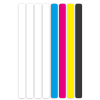
Color bar generator
Add a color bar to maintain active channels
Creation & Management
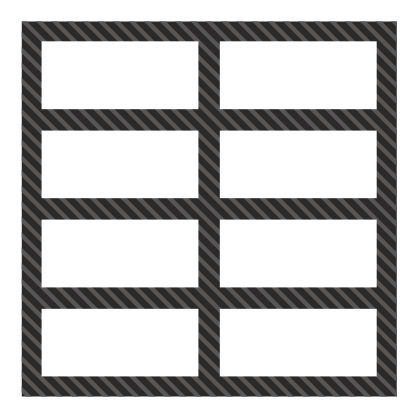
Template
Simplify workflows with ready-to-use templates for faster setup.
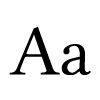
Creation of Labels
Easily design and print labels with enhanced accuracy.

Layout saving
Save and reuse layouts to streamline repetitive tasks.
Channel & Effects Management
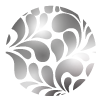
Special effects
Create advanced spot channel effects for unique designs.

Special Channels Generation
Generate custom channels for precise color management.
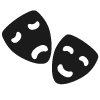
Masks and channels from PSD
Import masks and channels from PSD files.
Automation & Workflow Management

Group and multiple jobs
Handle multiple jobs in one workflow.

Hotfolder
Automate file processing with hotfolders.
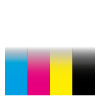
Inline printing
Optimize production in a single print run.
Quick Configurations & Customization
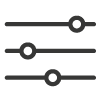
Fast Settings
Adjust configurations quickly for faster, error-free printing.
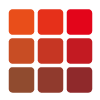
Patch Creator
Design precise color patches for accurate color reproduction.

Channel adjustment
Fine-tune color channels effortlessly.