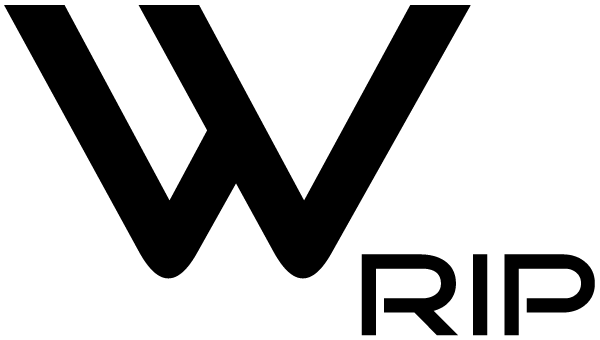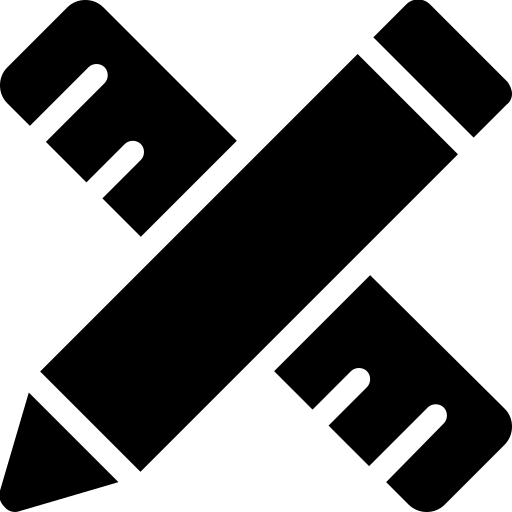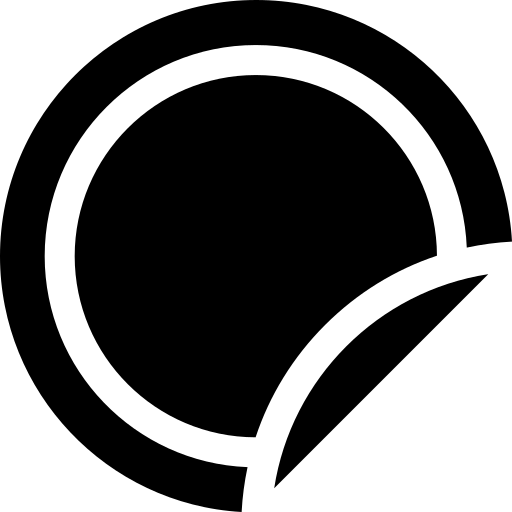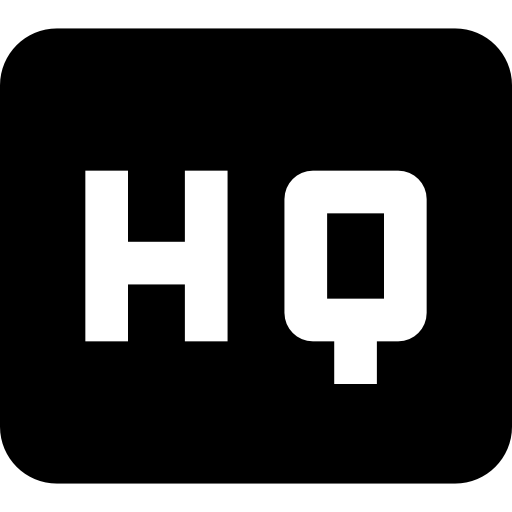Creation of Labels: Design and Print Perfect Labels with Ease
The Creation of Labels feature in WhiteRIP is tailored for businesses needing efficient and customizable label production. Whether for product packaging, inventory management, or promotional materials, this tool streamlines the design and printing process, ensuring professional-quality results every time.
Why Choose the Creation of Labels Feature?
How Does the Creation of Labels Feature Work?
The Creation of Labels feature combines user-friendly design tools with advanced printing capabilities. Simply select a layout, customize it with text, images, or data fields, and generate multiple labels with a single click.
Example Use Case:
A manufacturer designs labels for multiple product lines, each featuring unique branding, ingredient lists, and batch numbers. The feature’s variable data support allows seamless generation of hundreds of labels without manual input.

Frequently Asked Questions (FAQ)
Can I use custom sizes for labels?
Yes, the feature supports custom dimensions, allowing you to design labels of any size.
Is it possible to include barcodes or QR codes?
Absolutely! The Creation of Labels feature allows you to add barcodes, QR codes, and other dynamic elements to your designs.
Does this feature support multiple languages?
Yes, you can create labels in any language supported by your operating system and printer.
Download WhiteRIP
Experience smarter printing with Ink Save. Reduce costs and maintain top-tier results with WhiteRIP. Download the software and test it now!