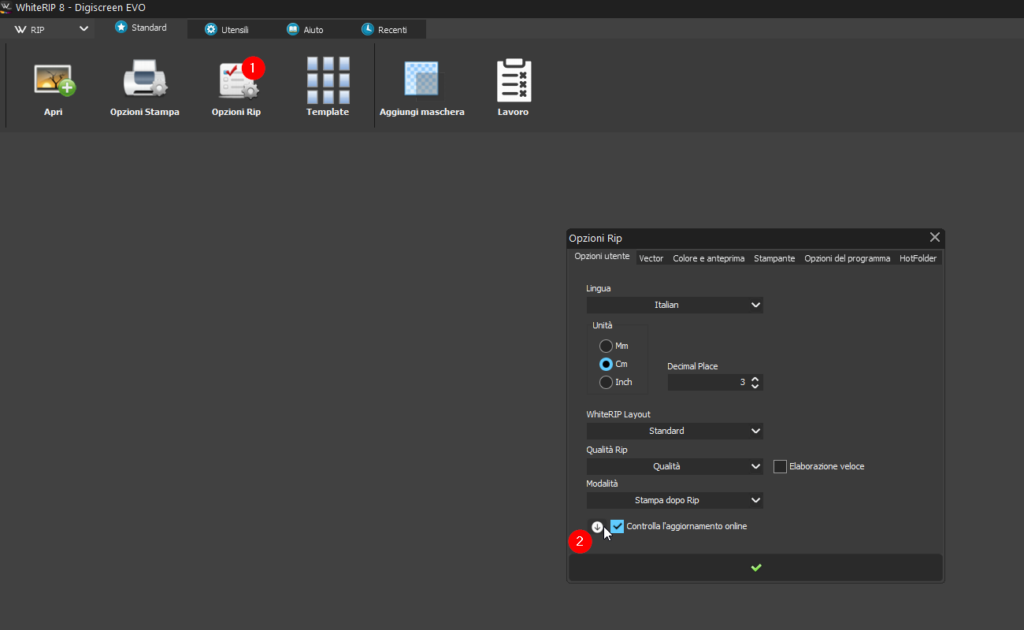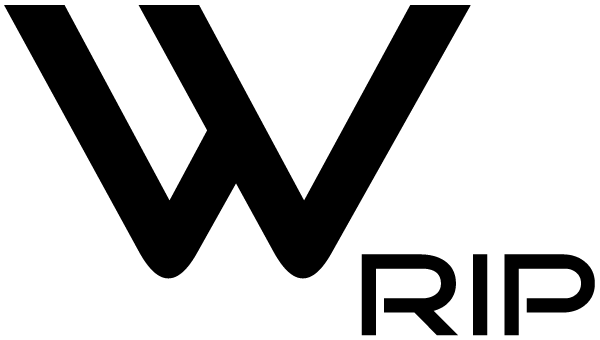Our “Customer Support” page is your go-to resource for assistance with our products and services. Find answers to frequently asked questions, learn how to access our ticketing system, and explore the support options available to you. Whether you need help with installation, subscription management, or technical issues, our dedicated team is here to ensure you get the support you need quickly and efficiently. Reach out to us and experience reliable customer service that keeps you moving forward.
How can I contact customer support?
Support is provided exclusively through our ticketing system at support.whiterip.com or via email. Our maximum response time is 72 hours, with an average response time of 2 hours during business hours.
What languages are supported by customer support?
Customer support is available in English and Italian.
What are the business hours for customer support?
Customer support is available from 08:00 to 12:00 and 13:30 to 17:00 (GMT+01).
What is the physical address of the company and the telephone number for contact?customer support?
It is recommended to contact us by email or through our ticketing system. However, for sales inquiries, you can reach us at sales@whiterip.com or support@whiterip.com, or by calling our telephone number, which is dedicated only to sales. Requests for technical assistance will not be handled over the phone.
How do I access the ticket system?
The ticket system is accessible at support.whiterip.com/open.php using the credentials provided after purchase. These credentials are also visible on your invoice and in the reserved area of your account.
My computer does not have an internet connection.
Our subscription software requires a nearly constant internet connection. We recommend finding a way to connect to the internet. If this is not possible, you can purchase a version with a HASP hardware key. This version is unlimited and not subject to a subscription, but it is specific to the current version (it includes updates but not upgrades) and must be paid for in a single payment. You can request this version by emailing sales@whiterip.com. Please note that, unlike the subscription version, using the software requires waiting for the physical arrival of the HASP hardware key, which will be sent by courier with an additional cost.
I already installed the demo version, how do I switch to the full version?
You need to install the full version (PURCHASED SETUP)
What are the minimum PC requirements?
WhiteRIP is compatible with all Windows operating systems. Minimum requirements:
| System | Windows 10 or Higher |
| CPU | Intel Core i5 / Ryzen 5 |
| Ram | 8 GB RAM |
| Hard Disk Drive (HDD) | 100 GB HDD |
Is Whiterip compatible with all printers?
WhiteRIP works with numerous printers, although certain rare models might not be supported. For compatibility information regarding your specific printer model, please consult the Supported Printers section on our website.
What file formats are supported?
WhiteRIP supports the most common file formats used in digital printing applications.
Come:
- TIFF, TIF, PSD, PSB, GIF, JPG, JPEG, BMP, PNG, WRAW, PT6, RAW.
- PDF and AI can be opened via the PDF Module which adds the functionality to open PDF files, even multi-page ones.
How can I update WhiteRIP to the latest version?
To ensure that WhiteRIP is always updated to its latest version, there are two options:
- Update on opening: When you start WhiteRIP, you will see an update notification window. follow the instructions provided in this window to download and install the latest update.
- Manual update: If you want to manually check for updates, click “Rip Options” in the main menu and select “Check for update online”. Follow the instructions provided to download and install any available updates.
These methods ensure that WhiteRIP is always on the cutting edge with the latest features and bug fixes.